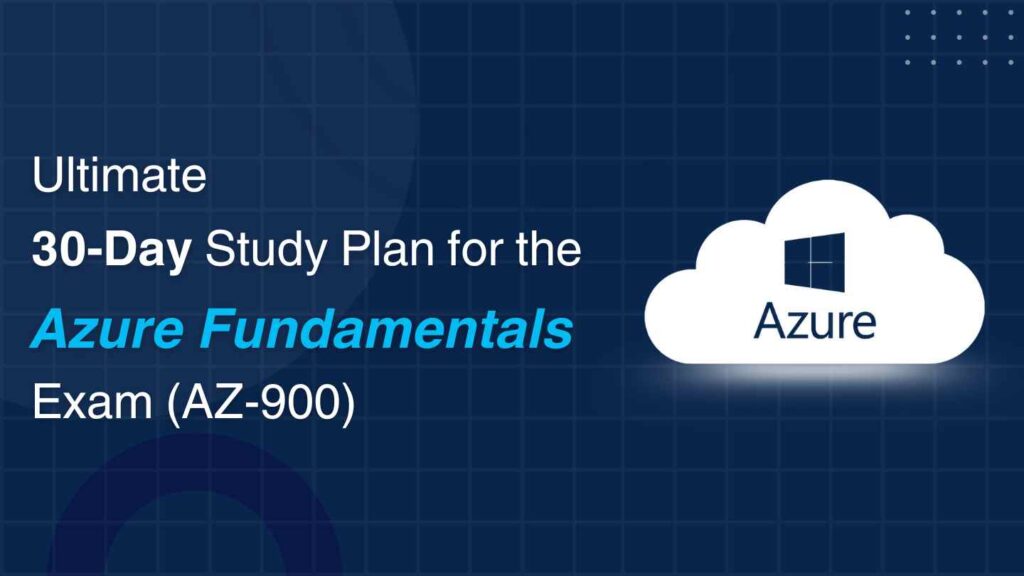
Introduction:
Getting ready for the Microsoft Azure Fundamentals Exam (AZ-900) could be your entry point into the cloud computing landscape. No matter whether you are a student, an IT novice, or a nontechnical professional who is trying to understand the basic concepts of Azure; it is important that you have a study plan. There are many disorganized resources all over the web that cause you to feel uneasy about how to develop and maintain a study plan. Certify360 is here for you – to offer a streamlined, expert-backed plan to prepare to succeed at AZ-900 in just 30 days! In this article, we will provide the best prescribed 30-day study plan using the tools provided by Certify360, including flashcards, quizzes, mock tests, and ability to track your performance. In this plan, you will study the respective key domain each week, spread out over the course of four weeks, to ensure you do not become overwhelmed and retain the concepts. Whether you are trying to add cloud specific skills to your resume or venturing into a cloud career, this 30-day study plan will safely and safely assure your readiness and confidence to finally take the AZ-900 exam without the burnout or stress of perpetual confusion!

Week 1: Learn Cloud Concepts (15–20%)
Day 1
The first step in preparing for your AZ-900 certification is finding out what cloud computing is! Look to understand the basic concepts of cloud computing, such as properties of cloud computing (e.g., scalability, elasticity), deployment models (private, public, hybrid), and service models (IaaS, PaaS, SaaS). Use Certify360’s AZ-900 starter study guide to provide a good understanding of this topic. Watch any of the short videos on these topics, and finish off with the flashcard set on “Cloud Models” for better recall.
Day 2
Now that you’ve learned a little bit about cloud computing, let’s look at some of the major advantages to it. Understanding the advantages around cost, flexibility, disaster recovery, accessibility, and more is. Certify360 has a quick visual reminder and a quiz titled “Benefits of Cloud” to help you check your learning on this topic, so complete it! Once you are done, spend another 15 minutes answering 10 to 15 multiple choice questions on this topic using the quiz engine on the platform.
Day 3
You will be able to describe the differences between Infrastructure-as-a-Service (IaaS), Platform-as-a-Service (PaaS), and Software-as-a-Service (SaaS) and know more about them through the use of real-life examples. Certify360’s graphical cheat sheet along with rapid flashcards will allow for better interactions when differentiating between each model and will allow you to remember better.
Day 4
Today we will focus on the Shared Responsibility Model – the discussion around what Microsoft is responsible for and what the customer is responsible for in these various service models. You will see that it can arise repeatedly in the AZ-900 exam. Certify360 has displayed this using effective visual charts and diagrams. I suggest to consolidate your learning you do a very short focused quiz of 10 effective questions on the platform.

Day 5
Learn about the three deployment models of cloud: public, private, and hybrid. Understand how and when they are used, what are their advantages, and disadvantages. Certify360 has an excellent flashcard set to help you memorize the topic. Play a mini quiz to quiz yourself on the topic.
Day 6
Make use of today to go through everything you’ve learned so far. Practice all the flashcards and practice tough quiz questions. Certify360’s review mode enables you to practice only the questions that you previously answered incorrectly. This adaptive learning feature enables you to plug knowledge gaps efficiently.
Day 7
Finish the first week with a practice test on cloud concepts. Certify360 offers a 25-question specific test on all the key topics of Week 1. Then review your answers, especially the incorrect ones, and go through Certify360’s explanations in depth.
Week 2: Explore Core Azure Services (30–35%)
Day 8
Begin Week 2 by reviewing Azure’s worldwide infrastructure. Discover regions, availability zones, region pairs, and Azure Resource Manager (ARM). Certify360 offers useful diagrams and notes to make these easier to understand. Complete the “Azure Architecture” flashcard set to solidify the terminology.
Day 9
Emphasize Azure Compute Services today—Virtual Machines, App Services, Azure Functions, and AKS. Certify360 describes each compute service by side-by-side comparison tables and scenarios. Having read, attempt a 10-question quiz specific to Azure Compute to test your knowledge.
Day 10
Networking is a key Azure subject. Study Virtual Networks (VNets), Network Security Groups (NSGs), Load Balancers, and Azure DNS. Certify360’s video module makes it easy to see how Azure routes traffic and secures networks. Finish with flashcards and a short quiz.
Day 11
Storage is what’s highlighted today. That encompasses Blob, Queue, File, and Table Storage, and data redundancy options such as LRS, ZRS, and GRS. Consult Certify360’s memory maps and glossary to remember the different types of storage, and take the Storage quiz to test your memory.
Day 12
Describe the various Azure database choices, including SQL Database, Cosmos DB, and MySQL/PostgreSQL. Certify360 provides a detailed comparison that outlines the application and pricing model of each database. Conclude with a flashcard review designed to reinforce the distinctions.
Day 13
Discover how Azure resources are deployed with the Azure Portal, CLI, PowerShell, and ARM templates. Certify360’s interactive demos guide you through each step-by-step. With a mini quiz to check your knowledge.
Day 14
Complete a 30-question full-length test on Certify360 and study all of Week 2’s content. Highlight weak spots and bookmark questions you got wrong. Spend extra time studying the explanations and update your notes according to your results.
Week 3: Security, Identity, and Compliance (25–30%)
Day 15
Begin the week with Azure identity concepts. Study Azure Active Directory, authentication, authorization, single sign-on (SSO), multi-factor authentication (MFA), and Conditional Access. Certify360 segments these into bite-sized flashcards. Finish with a quiz to determine whether you can remember.
Day 16
Move into the world of Azure governance and compliance tools. Explore role-based access control (RBAC), policies, management groups, resource locks, and Blueprints. Certify360 offers map views along with a targeted quiz on RBAC scenarios. Practice policy deployment via a quiz mode.
Day 17
Emphasize Azure security features, such as Microsoft Defender for Cloud, Azure Key Vault, and Microsoft Sentinel. Certify360’s easy-to-understand videos and real-time examples put these features in sharp relief. Flashcards can reinforce knowledge of their most important features and associated use cases.
Day 18
Discuss Azure compliance features such as Microsoft Trust Center, regulatory compliance dashboard, and certifications. Utilize Certify360’s charts and region-specific compliance listings. Take a quick quiz to ensure you understand what each certification is about.
Day 19
Learn network-level security in Azure—NSGs, Azure Firewall, and DDoS Protection. Step-by-step instructions and diagrams in Certify360 show how to configure each one. Finish off with 10 practice questions on network security tools and controls.
Day 20
Today is all about going over everything from the past week. Go through the flashcards again and take a 25-question test focused on security, identity, and compliance. Also, Certify360 recommends taking quizzes back where scores were woefully low.
Day 21
Take a focused mock test for Week 3 topics with Certify360’s Security & Compliance practice test. Monitor performance and note improvement from Day 15. Reach 80%+ accuracy before moving on to Week 4.
Week 4: Azure Pricing, SLA, and Lifecycle (20–25%) + Revision
Day 22
Learn about Azure subscriptions, pricing models, and management tools such as the Azure Pricing Calculator and Total Cost of Ownership (TCO) Calculator. Utilize Certify360’s step-by-step tutorials to learn about these tools in real-time.
Day 23
Today, pay attention to Service Level Agreements (SLAs), Composite SLAs, and lifecycle phases of Azure services. Visual notes of Certify360 simplify SLA concepts, and flashcards assist with recalling uptime commitments for different services.
Day 24
Learn how Azure handles its costs. This involves subjects such as budgets, cost alerts, tags, and the Cost Management + Billing portal. Certify360’s demonstration video on how to set up a budget is very useful. Quiz yourself on pricing and billing.
Day 25
Learn Azure’s Support plans—Basic, Developer, Standard, and Professional Direct. Certify360 compares each plan’s services and SLAs in a side-by-side comparison table. Take a quick quiz to reinforce your knowledge.
Day 26
Spend a day on a topic-wise, full-length quiz. Go back and finish all pending quizzes on previous subjects with Certify360. This will cement your knowledge of every domain while shedding light on areas that need more attention.
Day 27
Finish your first full-length AZ-900 practice test on Certify360 with 60 questions in actual exam conditions. Review your results and note time spent per question and areas to improve.
Day 28
Finish your first full-length AZ-900 practice test on Certify360 with 60 questions in actual exam conditions. Review your results and note time spent per question and areas to improve.
Day 29
Spend this day in a complete review. Review each question that you got wrong in yesterday’s mock test. Go back to the study material and flashcards for those specific areas using the intelligent review feature of Certify360.
Day 30
Last day! Take another complete-length mock test on Certify360. Try to score above 85%. If you are able to, you’re all set for your exam. Otherwise, just go through those handful of topics one more time and then schedule your AZ-900 exam.
Why Select Certify360 for AZ-900 Prep
- Expert-Approved Study Material: Our material meets Microsoft’s official exam blueprints
- Mock Tests with Real Exam Feel: Practice under timed conditions with instant feedback
- Flashcards & Topic-Wise Quizzes: Studying becomes fun and efficient
- Progress Monitoring: Keep on target with our smart performance dashboard
- Mobile-Friendly: Learn anywhere with Certify360’s mobile optimized platform
Conclusion:
Purchasing the AZ-900 is your key to the cloud and Microsoft Azure worlds—and with the thoughtfully designed tools of Certify360, you’re never alone on the journey. Adhere to this 30-day plan, and you’ll sit for the exam with confidence.
