Microsoft Power Platform Developer: PL-400
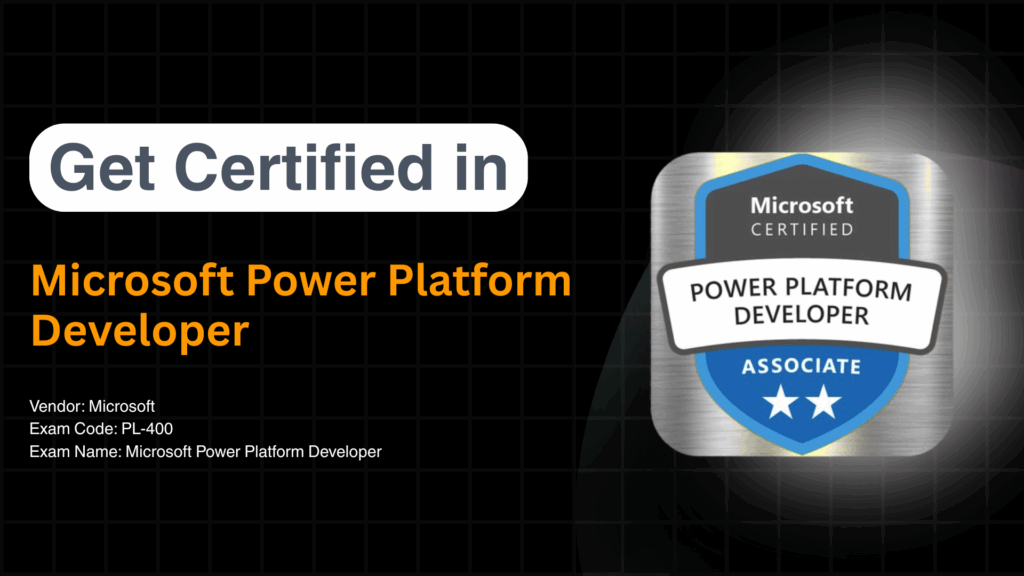
The Microsoft Power Platform Developer certification is designed for professionals who want to demonstrate their ability to build robust, scalable, and integrated business solutions using Microsoft Power Platform. This certification validates your skills in extending Power Apps, automating business workflows with Power Automate, integrating with Microsoft Dataverse, and connecting to external data using Azure and third-party services. Whether you’re developing model-driven apps, writing custom connectors, or embedding AI-powered features, this certification proves you have the expertise to deliver enterprise-grade applications that streamline operations and enhance user experience.
Preparing for the Microsoft Power Platform Developer exam is made easier with Certify360.ai. Our platform uses AI-powered adaptive learning paths to personalize your preparation journey based on your skill level and progress. You’ll gain hands-on experience through real-world projects, interactive labs, and scenario-based quizzes aligned with the official PL-400 exam guide. With curated learning modules, smart revision tools, and in-depth performance analytics, Certify360 helps you master the core areas of Power Platform development—ensuring you pass the exam confidently and apply your skills effectively in a real-world business environment.
Exam Overview
- Number of Questions: 60 questions (multiple choice or multiple response)
- Exam Duration: 100 minutes
- Exam Fee: 165 USD (may vary slightly based on region and currency exchange rates)
- Delivery Options: Online proctored exam, In-person at a Pearson VUE testing center
Why Choose US?
Certification study guides for Microsoft Power Platform Developer
- Architecting Solutions: Design scalable, secure, and maintainable business applications using Power Platform components including Power Apps, Power Automate, and Dataverse tailored to enterprise needs.
- Using Core Azure Services: Get hands-on with Power Platform connectors, Azure Functions, custom APIs, and Azure Logic Apps to extend and integrate business solutions across Microsoft services.
- Data Security: Learn to implement security using role-based security models, environment-level protection, data loss prevention (DLP) policies, and secure authentication with Azure AD.
- Designing High Availability: Build resilient applications by leveraging Power Platform’s environment backups, failover strategies, and governance controls to ensure minimal downtime.
- Cost Optimization: Develop cost-effective apps and automation by choosing appropriate licensing models, optimizing connector usage, and managing API consumption efficiently.
- Monitoring and Troubleshooting:
Use Power Platform Admin Center, Monitor Tool, and Application Insights to debug issues, monitor app performance, and track usage for continuous improvements.
Best resources for Designing and Implementing Microsoft Power Platform Developer
- Review the official Microsoft Study Guide and take online practice exams.
- Set up a free-tier Microsoft account to practice, explore hands-on labs, and join Microsoft communities to stay updated on best practices.
- Here are some curated resources to support your study journey: Microsoft Whitepapers
How to pass Designing and Implementing Microsoft Power Platform Developer
- Understand the Exam Blueprint
Review the official Microsoft exam guide to understand the domains, weightage, and types of questions.
- Hands-On Practice
Use the Microsoft Free Tier to get real-world experience with services like EC2, S3, IAM, VPC, and RDS.
- Take Practice Exams
Regularly test yourself with mock exams to identify weak areas and get comfortable with the exam format.
- Review Whitepapers & FAQs
Focus on Microsoft whitepapers like the well-architected framework, and read FAQs for core services.
Tips to pass Designing and Implementing Microsoft Power Platform Developer
a. Understand the Exam Blueprint
Focus on the five domains:
- Design Resilient Architectures
- Design High-Performing Architectures
- Design Secure Applications and Architectures
- Design Cost-Optimized Architectures
- Define Operationally Excellent Architectures
b. Use Official Microsoft Resources
- Microsoft Exam Guide
- Microsoft whitepapers (especially the Well-Architected Framework)
c. Practice with Hands-On Labs
Use Microsoft Free Tier or platforms like A Cloud Guru or Qwiklabs to get real-world experience.
d. Take Mock Tests on Certify360
Certify360 offers realistic mock exams that simulate the actual test environment, helping you assess your readiness and identify weak areas.
Why you should get the Microsoft Power Platform Developer
How Learners Benefited from Certify360 in Achieving Certification ?



If you know someone studying for this cert, share this with them

