Google Cloud Platform Training: A Beginner’s Entry Guide to GCP
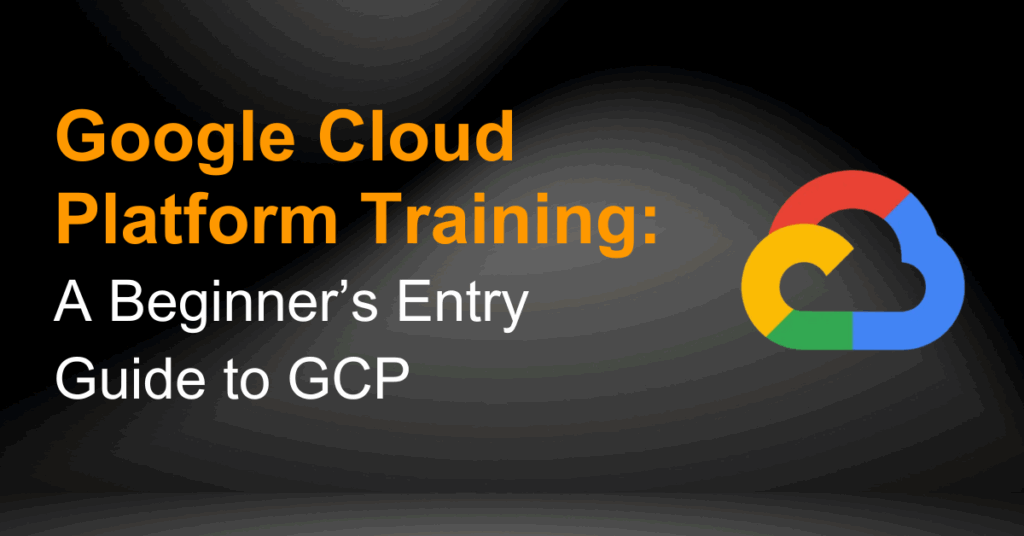
Cloud computing has become an essential component of how modern companies operate. With cloud technology, everything exists online and is not limited to a small machine, from storing data, analyzing data, and even running applications with artificial intelligence (AI) capabilities. Cloud has changed the way solutions are built, deployed, and scaled.
If you’re new to cloud technology, Google Cloud Platform (GCP) is one of the easiest and most powerful ecosystems to experiment with. In this guide, you’ll learn what GCP is, why it is important, what skills you need, and how Google Cloud Platform Training can be a launching pad for your future cloud career.
Table of Contents
What Is Google Cloud Platform (GCP)?
Google Cloud Platform is a set of cloud computing services provided by Google. It includes services ranging from virtual machines and storage, to other advanced AI and big data analytics—provided to you over the internet.
There is a difference between Google Cloud Platform and your infrastructure and software. GCP can be thought of as renting Google’s computing power and services instead of purchasing and maintaining your own.
Key Categories of GCP Services
Category | Examples | Common Use Cases |
Compute | Google Compute Engine, App Engine, Kubernetes Engine | Running applications, hosting websites, managing containers |
Storage | Cloud Storage, Persistent Disk, Filestore | Backup, file hosting, big data storage |
Databases | Cloud SQL, Bigtable, Firestore | Transactional apps, analytics, NoSQL workloads |
Networking | Virtual Private Cloud (VPC), Cloud CDN | Secure connections, faster content delivery |
AI & ML | Vertex AI, AI APIs | Natural language processing, image recognition, predictive analytics |
Security & Identity | IAM, Cloud Security Command Center | Role-based access, threat detection |
Why You Should Learn Google Cloud as a Beginner
You might be asking the question, “Why not AWS or Azure?” Certainly, all three are leaders in the market, but Google Cloud Platform Training might have some benefits for beginners that make it the best fit.
- Beginner Friendly Tools – Other cloud services may seem overwhelming, but GCP has interfaces and wizard tools that provide step-by-step instructions for beginners.
- Free-tier for 12-months – GCP offers free credits for 12-months and that includes some free always-so services like a BigQuery sandbox you can use for free.
- Utilization in the Google Ecosystem – GCP promotes easy utilization with Google Workspace (previously Gsuite), Android, and TensorFlow.
- Job Market Expansion – Many entry-level jobs are requesting GCP skills, both in Catalogues jobs, but also in DevOps, data, and AI roles.
- Strong AI/ML services – Google is leading research on AI, so GCP has a strong underpinning for machine learning models and GCP users benefit from that research innovations.
What You’ll Learn in Google Cloud Platform Training
A good Google Cloud Platform Training program will cover both theory and hands-on practice.

1.Cloud Fundamentals
- What is cloud computing?
- IaaS, PaaS, SaaS models
- Public vs. private vs. hybrid cloud
2. GCP Core Services
- Compute Engine for VMs
- Cloud Storage for object data
- BigQuery for analytics
- Networking basics in GCP
3. GCP Console & CLI
- Navigating the web interface
- Using gcloud commands
4. IAM & Security
- Setting up roles and permissions
- Managing service accounts
5. Hands-On Labs
- Deploying a simple website on GCP
- Running a basic data query in BigQuery
GCP Certifications for Beginners
Certifications are a great way to validate your skills. If you’re just starting, consider:
Certification | Level | Who It’s For | Key Skills Covered |
Cloud Digital Leader | Foundational | Non-technical and entry-level learners | GCP basics, cloud concepts |
Associate Cloud Engineer | Associate | Developers, sysadmins, beginners with some hands-on | Deploying apps, managing storage, security |
After gaining experience, you can advance to Professional-level certs like Professional Data Engineer or Professional Cloud Architect.
Beginning Your GCP Learning Journey
A step-by-step roadmap is outlined below:
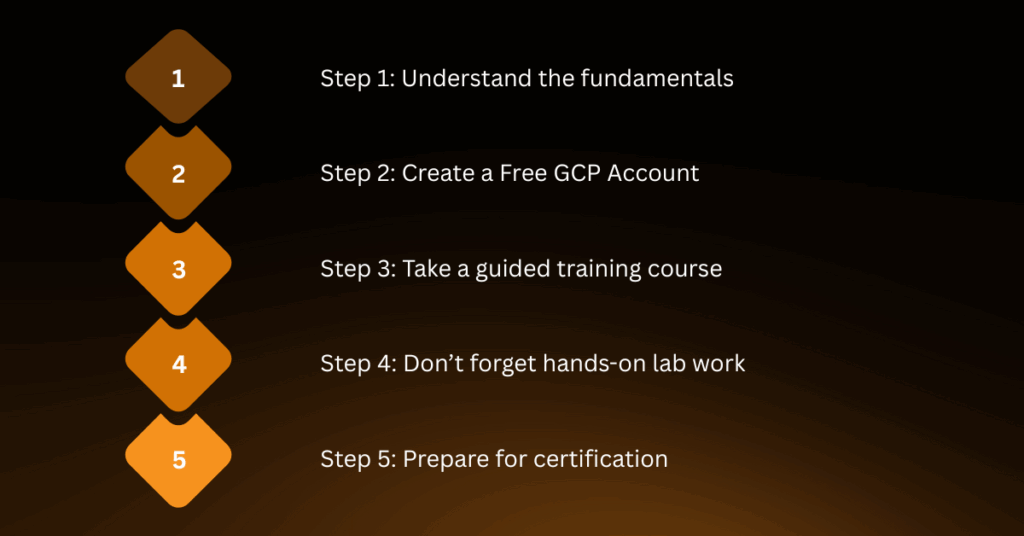
Step 1: Understand the fundamentals
Start with GCP’s free cloud fundamentals materials or the GCP Foundations course offered through Big Data Trunk.
Check Out: GCP Professional Cloud Developer: GCPPCD
Step 2: Create a Free GCP Account
Go to the GCP website at cloud.google.com
With your Free tier unlimited GCP service you have a 3 MONTH FREE period, plus you will receive $300 in Free credits to use while experimenting with GCP services, such as throwing some objects into Cloud Storage, deploying a Virtual Machine, running a BigQuery query, etc.
Step 3: Take a guided training course
Enroll into a Google Cloud Platform Training course to structure and sequence your learning, instead of switching back and forth between topics randomly.
Check out: GCP Cloud Digital Leader: GCP-CDL
Step 4: Don’t forget hands-on lab work
While you are truly learning and applying your skills to ‘your’ GCP journey, take some time to perform labs, for example deploying a VM, creating a Cloud Storage bucket, running BigQuery queries, etc.
Step 5: Prepare for certification
Once you are comfortable with GCP prepare for the certification by taking mock exams for Associate Cloud Engineer.
Common Mistakes to Watch Out For (and How to Bypass Them)
- Jumping in Without Understanding the Foundations – Jumping into AI/ML without having an understanding of compute, storage, and networking basics.
- Not Taking Advantage of the Free Tier – Contrary to popular belief, you will waste money on services you don’t need too early instead of simply getting started with the free tier.
- Ignoring Identity and Access Management (IAM) – If your security is not configured correctly, you could create major issues in terms of access, billing or your overall solution
- Not Reading Documentation – Google’s official documentation is a goldmine for troubleshooting.
Example Real-World Workloads for GCP
It is well within reach for a beginner to build interesting projects in GCP:
- Host a portfolio site with Cloud Run or App Engine
- Examine a public dataset in BigQuery to derive insights
- Deploy a chatbot with Dialogflow
- Implement automatic backups to Cloud Storage
Making Sure You Get the Right Google Cloud Platform Training
Not all training is created equal. Consider looking for:
- A beginner-friendly explanation that does not assume you have previous experience
- Hands-on labs to build practical skills
- Includes certification preparation
- Instructor support for questions
- Updates to the curriculum to reflect GCP’s latest updates
Sample GCP Learning Path Table
Stage | Course Focus | Duration | Outcome |
Beginner | Cloud Fundamentals, GCP Basics | 2–4 weeks | Understand core concepts |
Intermediate | GCP Services in Depth, IAM | 4–6 weeks | Deploy and manage workloads |
Certification Prep | Mock Exams, Labs | 2–3 weeks | Pass ACE or CDL certification |
Conclusion
Google Cloud Platform training is an entry point into the quickly expanding world of cloud computing. By starting with the basics, getting some practice lab time and working towards getting certified, you will develop a base of knowledge which can lead you into a future studying data, DevOps, AI or beyond.
Are you ready to get started toward your cloud journey?
Check out our Google Cloud Professional Cloud Architect : GCP – PCA and get hands-on with real-world labs built for beginners. Whether you want to get your first certification or just want to understand the cloud, Big Data Trunk has a course for you.
FAQs:
Q1: Is Google Cloud Platform Training a good option for someone with no technical background?
Ans: Yes! I recommend exploring Cloud Digital Leader training – it is designed for people with no previous cloud experience.
Q2: How long does it take to learn the basics of GCP?
Ans: Most beginners can learn the basics with consistent practice of 4-6 weeks.
Q3: Is it easier to start with AWS, Azure, or GCP?
Ans: GCP is perceived to be easier to start with due to its easy-to-use interface and generous free tier.
Q4: Do I need to know any programming for GCP training?
Ans: Some basic scripting could help, but most GCP services can be used without any coding.

